When the software is logged in, the system prompts "Incorrect username or password"
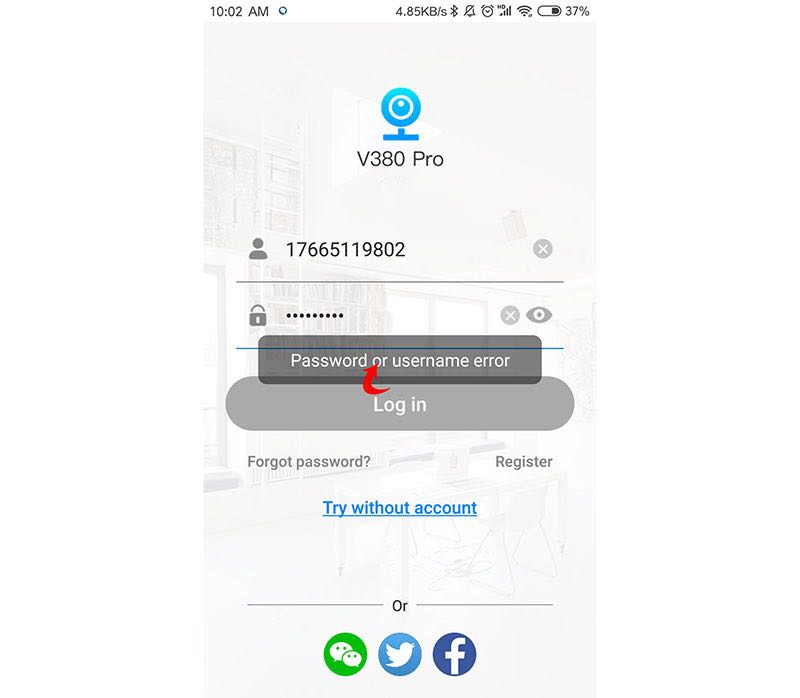
→ Please try to enter the correct user name or password. If you forget the password, click the [Forgot Password] button in the lower left corner of the password box to retrieve the password.
"User name or password is wrong" shows up when the App searches the device after camera speaks “access point established”
1. “user name or password is wrong” shows up when the App searches the device. (Figure 1)
Cause 1: The device has been added to the device list (Figure 2) , you already set a password to it before, and a different password from the existing one is put in
Cause 2: The device list is not added to the device, But you already set a password to it before.
2. When the problem occurs Solution
1: Enter the correct device password in the system box in Figure 1.
Method 2: Remove the device from the device list. , Reconfigure the network after resetting the camera to factory settings
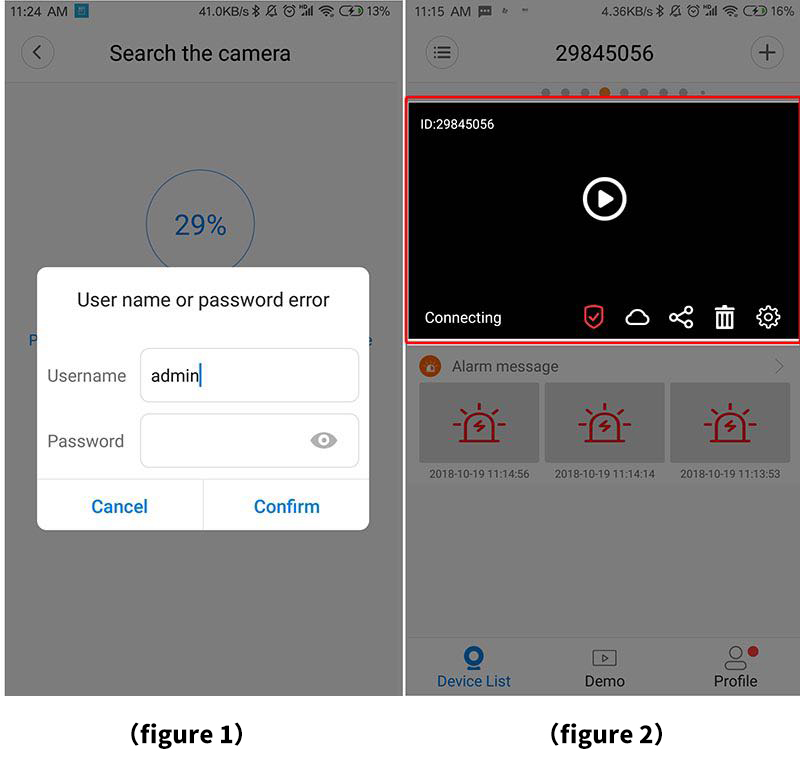
The system prompts "User name or password is wrong" when connecting the camera
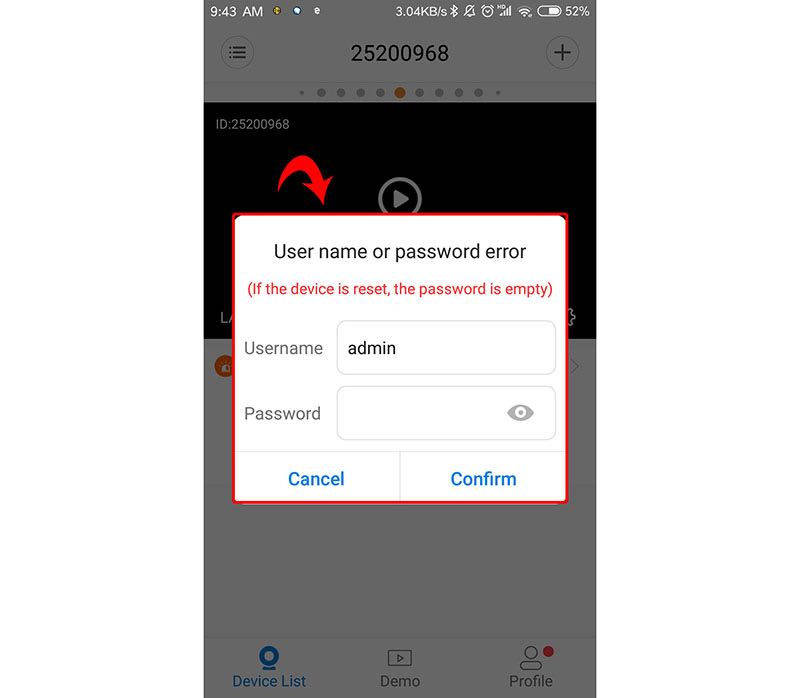
1. When the user name or password is wrong when clicking on the device list preview, it is necessary to fill in the [user’s name] and [access password] of [correct] in this window to connect the wireless camera
2. If the password is empty, set the password, V380 PRO The software must set the password.
3. If you cannot confirm or forget the password, you can delete the device in the device list. Reset the camera to factory settings.Empty the password and reconfigure the network.
How to modify the login password of the V380 account?
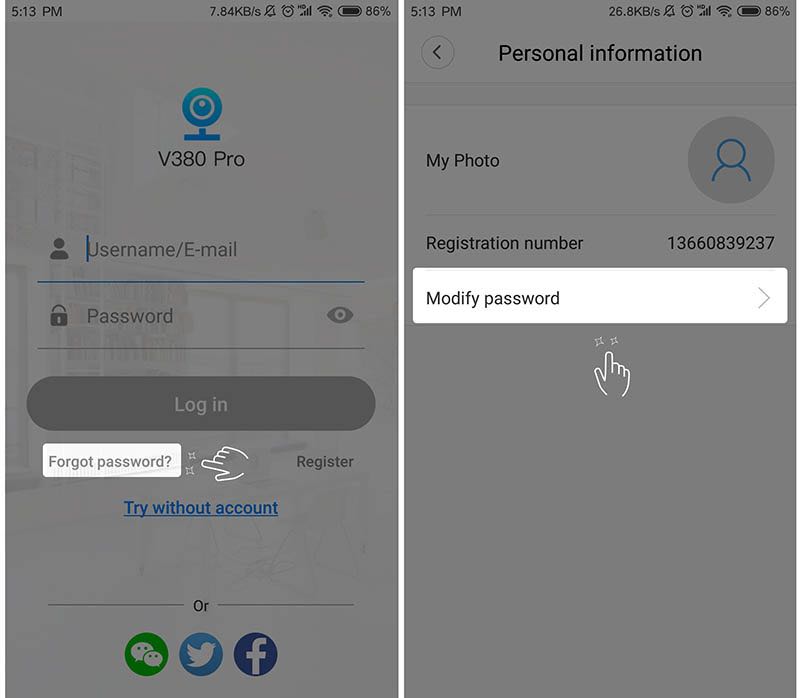
1. After logging in to the V380 account, select [My] and click on the top avatar to enter the [Personal Information] interface and click [Change Password].
2. If you forget the password, you can click the [Forgot Password] button in the lower left corner of the password box on the login screen. Password
How to set or modify the wireless camera password
1. Click on the device list device settings screen lower-right corner [Settings] -> [Device Information] -> [Change Device Password]
2. Enter the device’s current device password at [Previous Password]
3. If you cannot confirm or forget the password, you can delete the list. Device, restore the factory settings, clear the password, and reconfigure the network
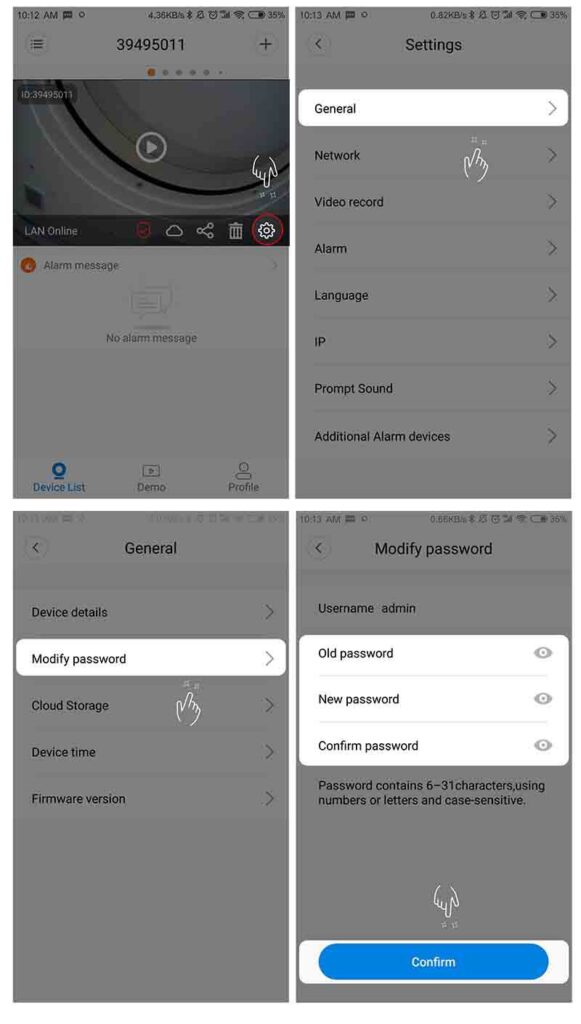
Do you have to set a password for the V380 Network Camera?
In order to protect customer privacy and improve system security, you must set a password to connect to the device.
When the device password is empty, opening the real-time preview will pop up a security prompt.
Click [Set Password] to set a password for the device (as shown below)
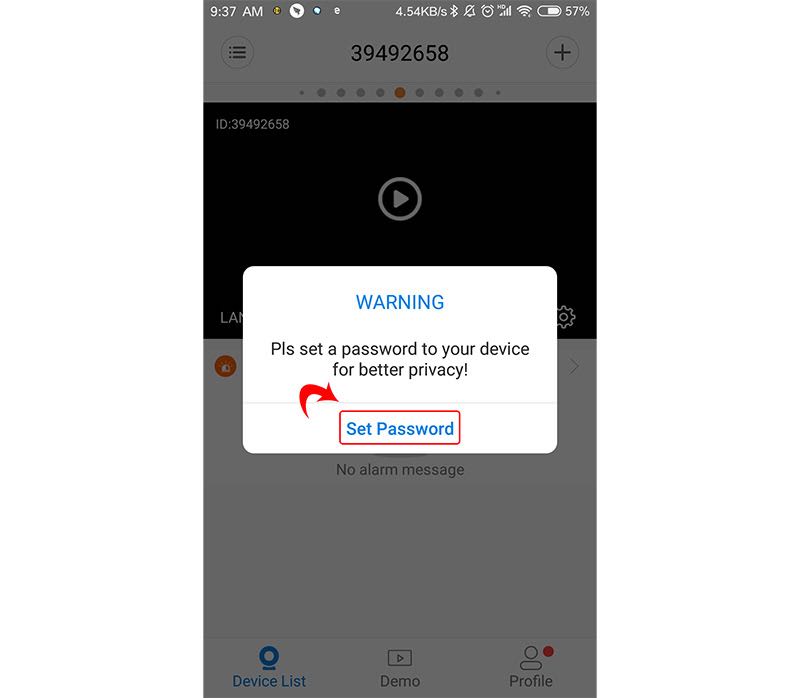
How to set a password to AP Hot spot
1) After the camera is connected to the camera, you can click the [Settings] button [Replace Device Network] interface to set the hotspot password in the lower right corner of the device list screen.
2) Switch the device to AP mode (hotspot mode). Fill in the hotspot password under the hotspot name. (8 or more letters, symbols, or combination of numbers), click Save when completed
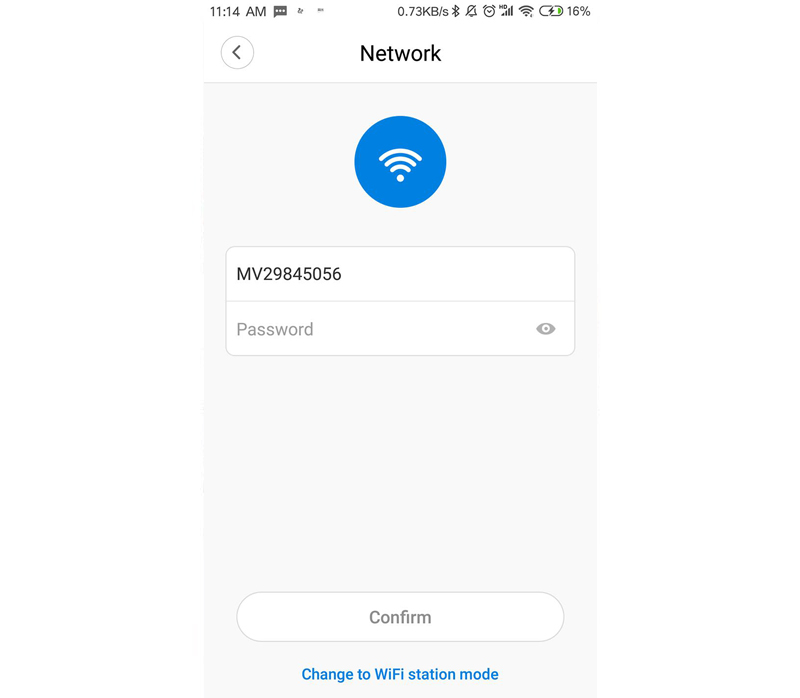
Mobile phone does not receive verification code
1, please try again later to receive
2, please contact technical staff processing
